Adding a New Package
This topic describes how to add a package to an existing shipment.
- On the Shipping tab, click Shipping and Rating.
- Click
 in the upper right corner. The package counter increases by one. Use the left and right arrows to navigate between packages.
in the upper right corner. The package counter increases by one. Use the left and right arrows to navigate between packages.
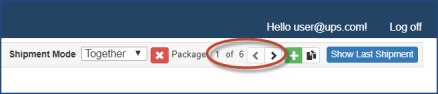
- Select the service you want from the Service drop-down list.
- In the Weight box, enter the package weight and select the weight unit from the drop-down list.
Note: If you have a scale attached to ShipExec, the Get Weight button is available.
- Select the packaging you want from the Packaging Type drop-down list.
Related Topics